How to add Media to your Posts
Hey guys,
A lot of times when we write blogs we find that they lack something, a glow or a special feature that makes your post highlight, and most often that 'highlight' becomes media..
What media does is that it makes your blog posts more attractive and interesting...it creates a visual treat for the person reading your blog
We will talk about how to add high res images and vids on your posts:
A lot of times when we write blogs we find that they lack something, a glow or a special feature that makes your post highlight, and most often that 'highlight' becomes media..
What media does is that it makes your blog posts more attractive and interesting...it creates a visual treat for the person reading your blog
We will talk about how to add high res images and vids on your posts:
- Go to Pinterest or Download the Pinterest app on your smartphone.
- Find high quality images suitable for your blog.
- Click on the three dots button.(red circle)
- Click on Download Image.(red circle)
- Edit your blog post and click on Add image button.
- Choose your image and click on Add selected.





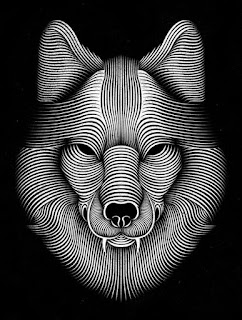
Comments
Post a Comment